Next.js Tag Pages
March 25, 2024
#nextjs#javascript#typescript#webdev#static-site-generators
This article was written around July 2023.
If you'd like to learn how to deploy a static site using Next.js to GitHub Pages, check out a previous article of mine on the topic.
This functionality for my website was heavily inspired by Bionic Julia's post on the same topic.
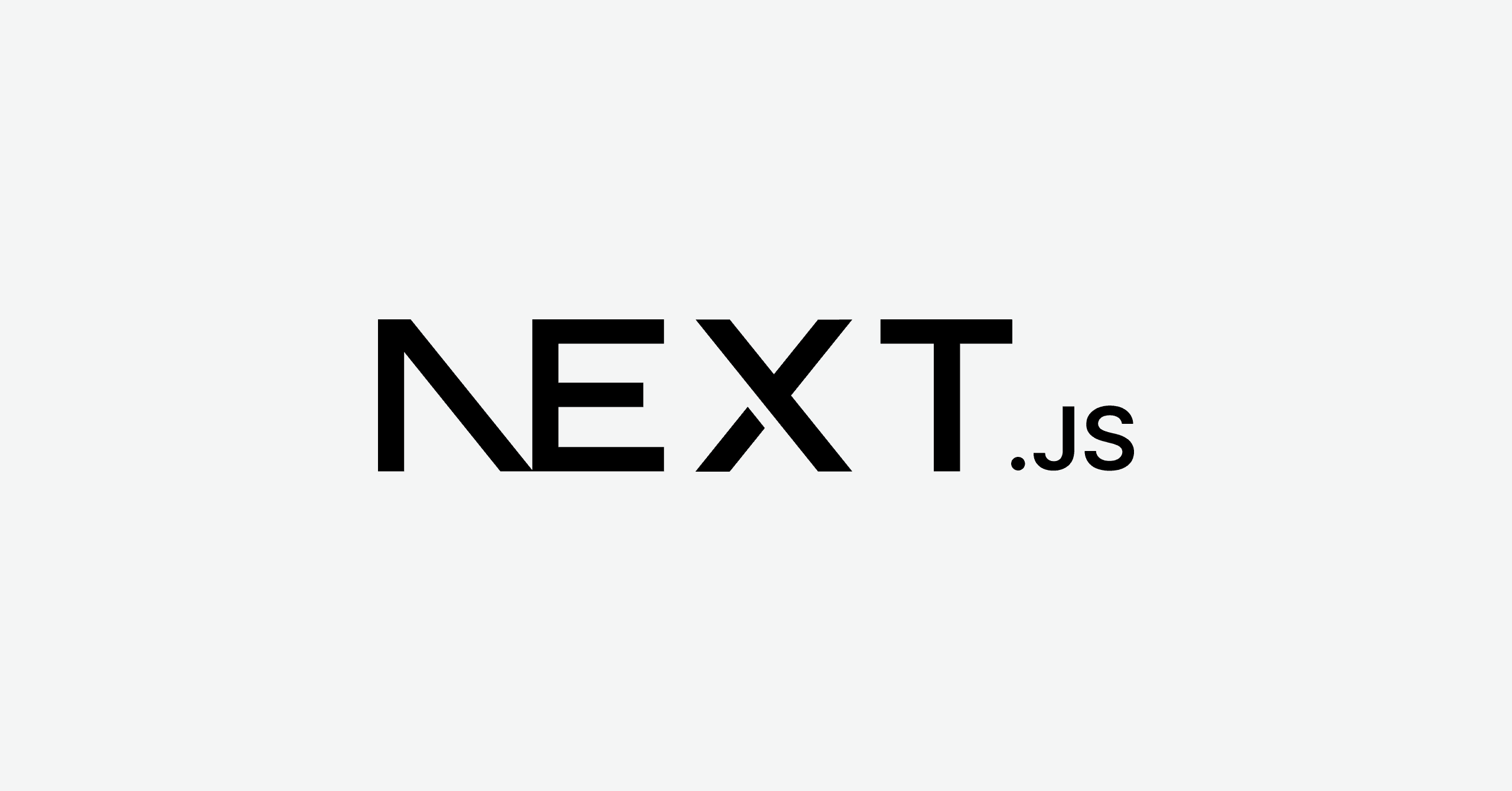
Tl;dr
- Goal: To make tag pages that filter my articles by a tag
- Get tags from posts: First step is to collate all the unique tags from my markdown article files.
- Build the pages for tags
- getStaticPaths: Get the unique list of tags to build the routes for.
- getStaticProps: For each tag, get the filtered list of posts.
- Tags page template: Render the filtered list of posts on a new page.
- Link to tag pages: I altered my hashtag component to link to the appropriate tag route.
- Small gotcha: Need to strip some character from tags since they need to be URL safe now.
- Conclusion
- Resources
Goal
My goal with this project was to make the tags I'm already displaying alongside articles to be clickable links that filter my posts by that tag.
My markdown posts already contain metadata that includes tags, so luckily I don't need to go back and tag all my posts.
Get tags from posts
The first step is to get a list of the tags from our posts. This is so we can build the pages for each.
I built a function to read the tags from all my post markdown files. The tags are contained in their frontmatter. I use a Set to only get the unique tags with no duplicates.
import { PostData } from "../dtos/PostData";
export const getTagsFromPostDataList = (postData: PostData[]): string[] => {
const tags = new Set<string>(); // Set forces only unique tags
postData.forEach(function (postDatum) {
postDatum.tags.forEach(function (tag) {
tags.add(tag);
});
});
return Array.from(tags);
}And I get the posts using an existing method that reads the posts from the files system, and parses the markdown and frontmatter from them into a list of custom PostData objects.
import matter from "gray-matter";
import fs from "fs";
import path from "path";
import { PostData } from "../dtos/PostData";
import { calculateReadTimeOfText } from "./textUtils";
export const getPostData = (): PostData[] => {
const files = fs.readdirSync(path.join("posts"));
const postDataList: PostData[] = files.map((filename) => {
const slug = filename.replace(".md", "");
const markdownWithMeta = fs.readFileSync(
path.join("posts", filename),
"utf-8"
);
const { data: frontmatter, content } = matter(markdownWithMeta);
const readTimeInMinutes = calculateReadTimeOfText(content);
const postData: PostData = {
title: frontmatter?.title,
slug: slug,
date: frontmatter?.date,
hero: frontmatter?.hero,
excerpt: frontmatter?.excerpt,
tags: frontmatter?.tags ? frontmatter.tags.split(" ") : null,
readTimeInMinutes: readTimeInMinutes,
content: content
};
return postData;
});
return postDataList
}Ok, so now I have a list of all the unique tags. Now what?
Build the pages for tags
I wanted to have the tag pages follow the /blog/tags/<tag> URL scheme. So I created a tags folder nested in /pages/blog and created a new file named [tag].tsx. The square brackets mean this is a template file for the tag page. There will be a page generated for each unique tag.
Next.js docs on Dynamic Routes
getStaticPaths
Within the tag template we need two methods. getStaticPaths will gather a list of all the paths that need to be generated. In this case it's a list of all the unique tags since they'll be used in the url path for each tag page in the format /blog/tags/<tag>.
export const getStaticPaths: GetStaticPaths = async (context): Promise<GetStaticPathsResult> => {
const postData: PostData[] = getPostData();
const tags = getTagsFromPostDataList(postData);
const paths = tags.map((tag: string) => ({
params: { tag }
}));
return {
paths: paths,
fallback: false
};
};I use the functions I defined above to pull the unique tags from my markdown articles and generate the paths.
Next.js docs on getStaticPaths
getStaticProps
Next is getStaticProps. This function gathers the props that are passed to each tag page to render. In this case we want to pass a list of the articles that have a given tag which comes in through params.
I use the same function again to get all the post data, then I filter the posts to only the sunset that have the given tag.
export async function getStaticProps({ params }: Params) {
const postDataList: PostData[] = getPostData();
const postsForTag: PostData[] = postDataList.filter((post: PostData) =>
post.tags.includes(params.tag)
);
return {
props: {
tag: params.tag,
postsForTag: postsForTag.sort(sortPostsByDate)
},
}
}When returning the subset of posts I also make sure they're sorted by date so that I can render them in decending order on the tag page.
Next.js docs on getStaticProps
Tags page template
The last thing to do is build the template for the tag page itself. This was extremely simple as I was able to reuse components I already had.
I have a ArticlePreviewList component from the homepage that generates a list of previews for a given list of post data. Other than that there are some headings and misc.
export default function TagPage({tag, postsForTag}) {
return (
<>
<HeadW title="superflux" />
<StickyHeader title={tag} path={["blog","tags"]}/>
<SectionHeading>
#{tag}
</SectionHeading>
<ArticlePreviewList articleMetadataList={postsForTag} />
<SectionHeading>
Get in touch
</SectionHeading>
<p>
Feel free to contact me via <Anchor href="https://twitter.com/tyreldelaney">Twitter</Anchor>!
</p>
</>
);
}And that's it! With those few pieces Next.js will handle the rest for us. During the build step it will generate all the pages on all the routes for each tag.
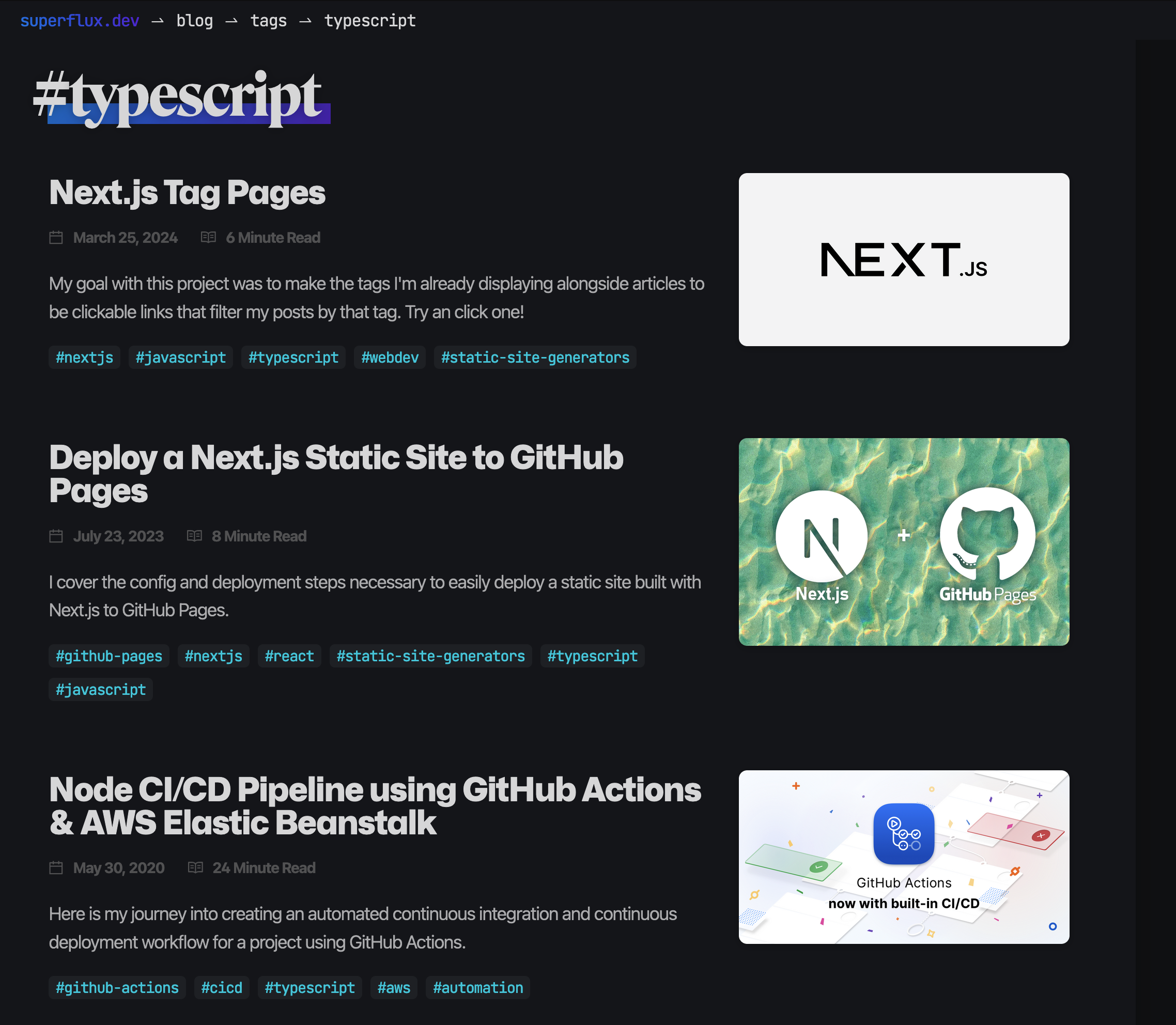
Link to tag pages
One last piece is to make it easy to navigate to these new pages. I already had a visual tag component I was using within the article previews, just for informational purposes.
I created a new Hashtag component that wraps Ant Design's Tag component. So now I can apply a Next Link within that. I also have a custom Anchor component that obfuscates the Next Link away. Since it's a hashtag component I can hard code the route with just the tag prop itself being the final portion of the route.
import { Tag } from "antd"
import Anchor from "./Anchor"
export interface Props {
tag: string
}
export default function Hashtag(props: Props) {
return (
<Anchor key={props.tag} href={`/blog/tags/${props.tag}`}>
<Tag key={props.tag}>#{props.tag}</Tag>
</Anchor>
)
}Small gotcha
One small issue I ran into is one tag I was using contained a / character, ci/cd. This wasn't a very forward thinking decision on my part.
I just needed to search through my articles and remove the / character from that tag, making it just cicd. Much simpler than trying to code for it.
Conclusion
I've had tags on my posts for some time now, but this functionality makes them much more useful. Clicking a tag now brings you to a page that contains articles curated by that tag.
It's basic functionality, but it's still rewarding to build it yourself.